YouTube is a famous online video sharing platform with billions of active users. It got more active users when it launched its app. Well, it shows how much people find apps more convenient. Using an app is easier than browsing. This fact has made every brand make an app for the users. When a user opens the app store, it makes him/her confuse that which app he/she chooses. We can see how much apps are available on the internet, but is it safe to use every app online?
Yes, it depends on which app a user selects or download. For example, a user may install an unverified app or inappropriate app, which is used by hackers to get the credentials or banking detail, etc. Our teens purchase online products and download every app that they find catchy.
There are also inappropriate apps available that can cause many mental health problems. The consequences of such apps show the red flags to the parents that they should monitor their kids. Android phones offer a parental control feature that you can turn on through settings. Unfortunately, our children are smart and know how to make changes.
Android spy app is the most reliable way to track or manage their installed apps remotely.
How? We will discover this later. But first, we need to learn how mobile apps can bring harm.
Reasons Why We Should Manage Installed Apps in Kid's Phone
Not only unverified apps but dangerous apps are also the reason to monitor teens and kids. Parents should check what apps their kids use most of the time and also take action against any inappropriate activity. Google Play Store also allows setting parental control. How?
Find it out in our next section.
1 – Google Play Store
Make sure that you enable the parental control settings before you give internet freedom to kids.
1 – Click on the Settings
2 - Open Play Store
3 - Enable the Parental Control
4 - Choose Area to set the restriction You Want
The age limit is also the option that parents can use for their safety from inappropriate apps.
2 – Get Remote Access to the Target Phone with Android Spy app
Our youth does not follow the rules and often change the built-in features. They can easily change the settings of PlayStore and install any app. Parents should learn about technology trends, like spy tools, etc. Yes, these tools stealthily work in the background and give the end-user live-time tracking option. Now, the end-user can block the access of inappropriate app on the target device without touching it. Android spyware requires physical access to the target device for the installation process, and the end-user can uninstall the app remotely. Parents can check what apps their kids use and when they purchase online apps without asking permission. They can take action and stop the purchasing with only a few clicks.
What More We Can Do with Android Spyware?
App management is the best way to
keep the kids safe from cyber dangers. We can do more with spy tools, including:
1 – Track Live-Location
2 – Read Text-Messages & IMs Conversation
3 – Listen Surround Recordings
4 – Phone Calls Recordings
5 – Social Media Access
6 – WhatsApp Monitoring
7 – Multimedia Access
8 – Geofencing (Set Safe or Unsafe Zones)
9 – Instagram Monitoring
10 – Screenshots
And Many More!
Verdict
Since parents can’t forbid internet freedom, they should learn to guard the kids against internet threats. Multiple apps like tinder, Tik Tok, etc. can ruin their personality and drive their attention to sexual activities. Android spy app empowers parents to take control of their kid’s screen.

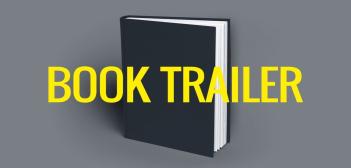





0 Comments